Custom Web Design:
DIY or Let Us Do It For You
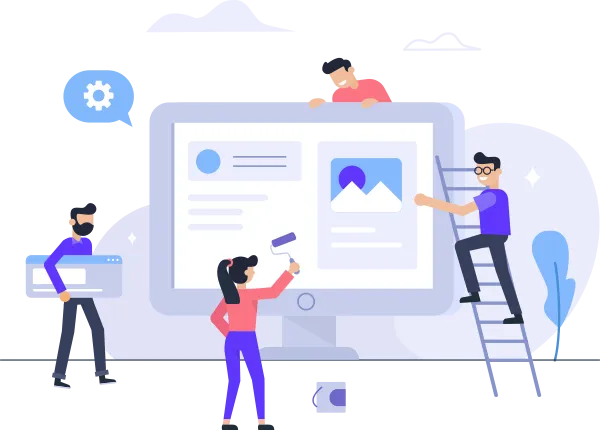
Elevating Brands from New York & Beyond




INCREASE
Experts in online marketing
Maximize your brand's online success with our expert marketing strategies. We tailor campaigns, use data-driven insights, and leverage cutting-edge tools to boost visibility, traffic, and conversions.
✅ Over 10 years of hands-on experience driving digital growth for businesses of all sizes
✅ Full-service digital marketing agency with web, SEO, content, and ad expertise
✅ Proven SEO strategies to boost rankings, traffic, and lead generation
✅ Data-driven campaign tracking with transparent reporting
✅ Flexible website builder tools for DIY or hybrid builds
✅ In-house content creation: blogs, email marketing, landing pages & more
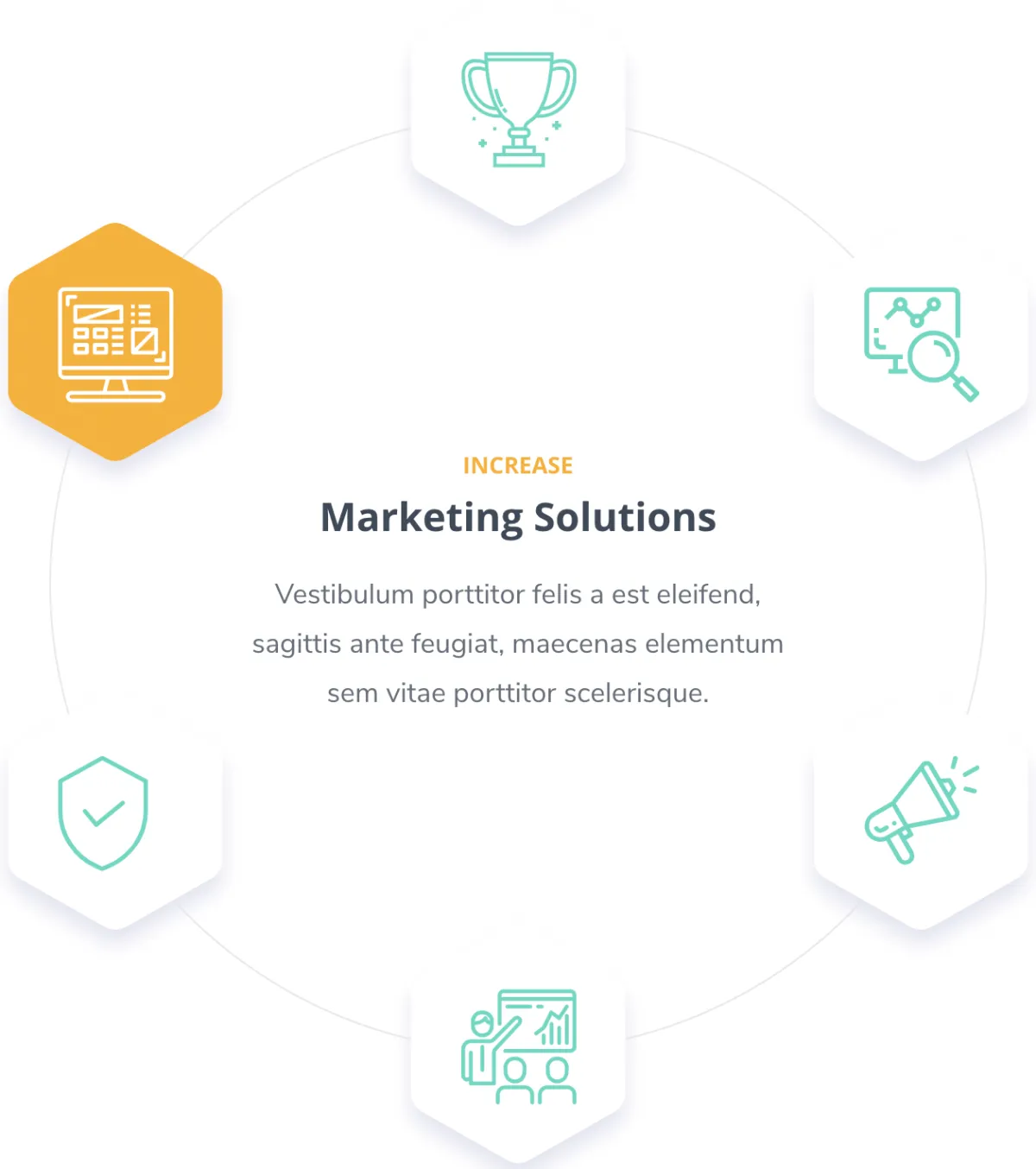

FEATURES
Important Features for Digital Marketing
Discover the essential features for digital marketing success. From SEO optimization and targeted ad campaigns to engaging content creation and detailed analytics, we provide everything your brand needs to thrive online.
Marketing Strategies
Unlock the power of tailored marketing strategies that drive growth. We craft data-driven plans designed to reach your target audience, boost engagement, and deliver measurable results.

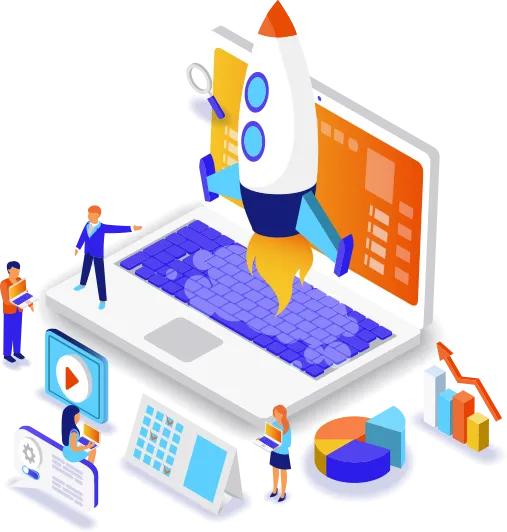
Our Structure
Marketing Department
Our marketing department is the backbone of our agency, ensuring every campaign is strategically planned and flawlessly executed. We work collaboratively to innovate, optimize, and deliver results that exceed expectations.
Strategic Planning
Creative Execution
Performance Tracking




Latest Updates

75% of users judge a company’s credibility based on its website design.
First impressions happen fast—and your design sets the tone.
READ MORE

88% of online users won’t return to a site after a bad user experience.
Poor navigation, slow load times, or outdated layouts can cost you leads instantly.
READ MORE
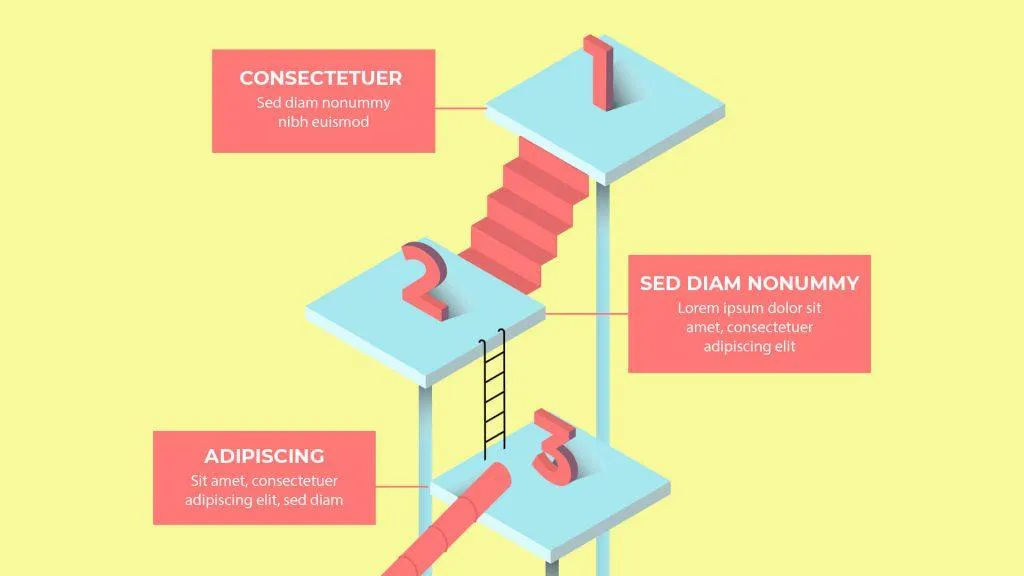
93% of consumers read online reviews before making a purchase.
Your reputation is your storefront—online reviews are today’s word of mouth.
READ MORE
Services

Web Design
Custom, responsive websites built to convert. Whether you need a sleek portfolio, a business site, or an eCommerce store, we design with your brand and goals in mind.

Seo Consulting
Rank higher. Get found. We audit your site, research keywords, and develop SEO strategies that increase your visibility and drive organic traffic.

Reputation Management
Protect your brand and earn trust online. We monitor reviews, respond strategically, and help you turn negative feedback into growth opportunities.

Blog Content Creation
Engaging, SEO-optimized blog posts that attract traffic and build authority. We handle the research, writing, and formatting—so you can focus on your business.
Products

Website Builder
Want to build it yourself? Our drag-and-drop website builder makes it easy—no code, no stress. Launch a professional site in hours, not weeks.

Reputation Management Software
Boost your website’s authority with strategic backlinks from reputable sources.
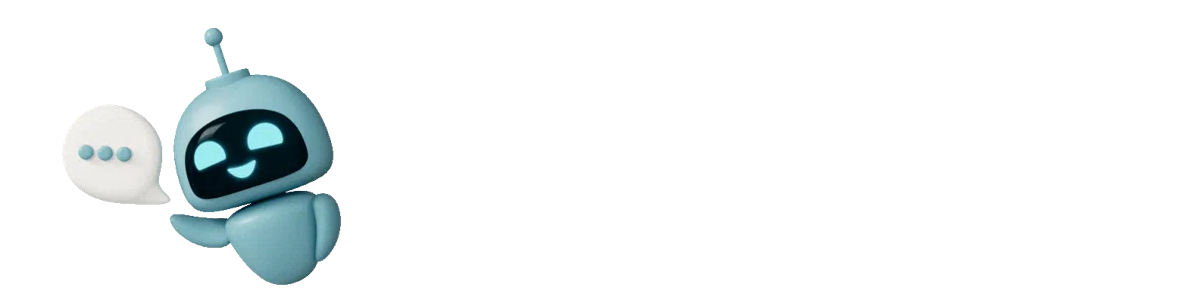
Choose Your Plan
We offer a free consultation with every plan and highly recommend scheduling a call first. This helps us outline exactly what you need, set expectations, and ensure a smooth onboarding process. Let’s walk through what’s included and build the right plan for your goals.
Essentials
$49
monthly
Basic Website/Store/Blog
Social Media Planner
Website Builder
Monthly Reporting
Basic
$129
monthly
Everything In Essentials
Reputation Management Software
Monthly Reporting
Ultra
$299
monthly
Everything in Basic
5 Weekly Social Posts
5 Weekly Blog Posts
3 Email Campaign per month
Monthly Reporting
Premium
$599
monthly
Everything in Ultra
Social Media Management
Blog Post Management
Reputation Management
Website Management
Seo Consultation
Monthly Reporting
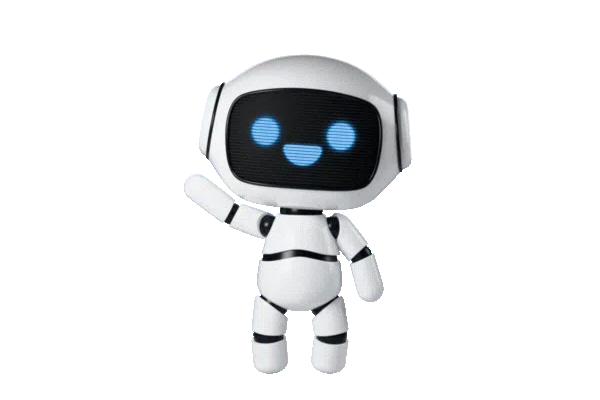
Custom Plan
Lorem ipsum dolor sit amet, consectetur adipisicing elit. Autem dolore, alias, numquam enim ab voluptate id quam harum ducimus cupiditate similique quisquam et deserunt, recusandae.

Submit a Request
Ready to elevate your marketing? Fill out the form below, and our team will craft a solution for your needs.
Why Web Design Is More Than Just Looks
Visit our blog to grow your web design skills for free.
We break down the strategies, tools, and real-world tips that make websites convert and stand out online. Whether you're DIY-ing your first site or improving what you've already built, our blog is here to help—no tech degree required.

Ultimate Technical SEO Checklist: Rank #1 on Google in 2025!
This post contains affiliate links, which means I may earn a small commission if you make a purchase through these links—at no extra cost to you. This helps support my content and allows me to continue reviewing amazing products. Thank you for your support! 😊✨

Struggling to get your amazing content seen by the right audience? You're not alone—I spent months wondering why my carefully crafted blog posts weren’t climbing Google’s ranks. Then I discovered a game-changer: Technical SEO. In this guide, I'll share exactly how I fixed hidden technical mistakes, increased my traffic dramatically, and achieved top rankings that transformed my blog from invisible to unstoppable.

Why Technical SEO Is Critical for Your Website: My Proven Strategies for Driving Massive Traffic and Rankings
When I first launched my website, I was laser-focused on content creation and keyword strategies. I quickly learned, however, that even the best content can't perform without a solid foundation—this is where Technical SEO comes into play. In my experience, technical SEO is the backbone of any high-ranking website. It’s about optimizing your site's infrastructure, ensuring it's easily crawlable, indexable, fast, and mobile-friendly.
Let me walk you through the importance of Technical SEO, share real-world stats, examples from big companies, and practical strategies that have dramatically improved my rankings and boosted traffic.
Why Technical SEO Matters (and Why You Should Care)
Before understanding Technical SEO, I wondered why some websites ranked effortlessly on Google while mine struggled despite great content. The turning point came when I did a comprehensive site audit and discovered a ton of technical issues holding me back—like crawlability problems, missing XML sitemaps, poor site speed, and messy URL structures.
Technical SEO directly impacts:
Search Visibility: Sites with strong technical SEO can rank significantly higher on search engines.
User Experience: Faster, well-structured sites keep users engaged longer, reducing bounce rates.
Traffic & Conversions: Improved rankings drive organic traffic, increasing potential leads and sales.
Let’s explore the key aspects I've optimized to get incredible results:
1. Site Audit & Crawlability
I regularly perform a site audit using tools like Ahrefs or SEMrush. This identifies issues preventing Google from crawling and indexing pages efficiently.
For example, after conducting an audit for my client’s ecommerce site, fixing crawlability and indexing issues led to a 74% increase in organic traffic within three months.
2. XML Sitemap & Robots.txt

An optimized XML sitemap and a well-configured robots.txt file help search engines find and prioritize your content.
Shopify improved their organic visibility significantly by updating their XML sitemap strategy, ensuring key pages got indexed quickly.
3. Site Speed & Core Web Vitals
Site speed isn't optional—Google ranks fast-loading pages higher. Pages loading under 2.5 seconds earn significantly more traffic. Amazon reported losing 1% of sales for every additional 100ms delay in site load time. After optimizing my site's Core Web Vitals, my bounce rate dropped from 68% to 43%, and page rankings dramatically improved.
4. Mobile Optimization & AMP
Google announced mobile-first indexing years ago, making mobile optimization essential. Implementing AMP (Accelerated Mobile Pages) boosted the Washington Post's mobile search traffic by 23%.
After optimizing my website’s mobile responsiveness and AMP implementation, mobile traffic increased by 45%.
5. Schema Markup & Structured Data
Using schema markup and structured data provides context to Google, increasing click-through rates. Food Network experienced a 35% boost in CTR after implementing recipe schema markup. Personally, after adding structured data for FAQs and how-to guides, my snippets became more prominent on SERPs, driving 27% more traffic.
6. HTTPS Security
Switching from HTTP to HTTPS isn't just about security—it's a confirmed ranking factor. Google openly prefers secure websites. After migrating to HTTPS, I observed improved rankings across my entire site, with overall traffic up by 20%.
7. URL Structure & Redirect Management
Clean, organized URLs with proper keywords greatly enhance your visibility. Proper redirect management ensures you preserve rankings during website migrations. Moz, a leading SEO brand, found that keyword-rich URLs positively correlate with higher rankings. Optimizing URL structures and handling redirects carefully protected my rankings during a recent redesign.
8. Canonical Tags & Duplicate Content
Managing duplicate content through canonical tags signals clearly to Google which page to prioritize. BuzzFeed improved organic search performance by 45% simply by fixing duplicate content issues. Identifying and resolving duplication on my own site increased my organic visibility significantly.
9. Metadata Optimization
Optimizing metadata (title tags and meta descriptions) significantly affects your click-through rate (CTR). HubSpot found optimized metadata could increase organic traffic by over 30%. After systematically optimizing metadata, I witnessed my posts rise higher in SERPs, leading to greater traffic and engagement.
10. Broken Links & Server Response
Broken links hurt user experience and damage SEO efforts. Regularly checking and fixing them reduces bounce rates and increases your authority. IBM regularly conducts broken-link audits, significantly boosting user experience. Fixing broken links and improving server response times on my blog resulted in decreased bounce rates and better rankings.
11. Website Architecture
Logical, intuitive website architecture ensures that both users and Google easily navigate your content. eBay improved internal linking and site architecture, which notably increased their organic rankings. Rebuilding my website architecture improved crawlability, boosted user engagement, and increased overall organic traffic by nearly 33%.
Real-World Technical SEO Stats You Can’t Ignore
Walmart reported a 2% increase in conversions for every 1-second improvement in page load time.
Pinterest increased organic traffic by 15% after optimizing their internal site architecture.
BBC News improved visibility by using schema markup, gaining higher SERP presence and greater organic CTR.
How I Implement Technical SEO (And How You Can Too)
Here’s a straightforward roadmap I follow:

Conduct a quarterly site audit using SEMrush or Ahrefs.
Review crawlability issues with Google Search Console.
Regularly update my XML sitemap and robots.txt file.
Optimize page loading speed using caching and CDN solutions.
Implement structured data using Schema.org markup to win featured snippets.
Ensure all pages use secure HTTPS protocol.
Systematically clean up and optimize URL structures.
Manage redirects carefully during migrations and updates.
Regularly fix broken links to maintain high SEO standards.
Perform continuous metadata optimization for better CTR.
Monitor Core Web Vitals monthly to ensure great user experience.
Invest in mobile optimization and AMP implementation for mobile traffic boosts.
Technical SEO Isn’t Optional
When I finally prioritized technical SEO, my organic rankings soared, and traffic multiplied. It transformed my website’s performance, directly leading to increased revenue and growth.
Technical SEO isn't just for big brands—it's essential for every website aiming to dominate Google rankings, increase visibility, and deliver a seamless user experience.
If you’re serious about your online presence, investing time in technical SEO isn't optional—it's a necessity.
Common Technical SEO Myths Debunked
Throughout my SEO journey, I've encountered several misconceptions that once held me back. Let's quickly debunk a few:
Myth: Technical SEO is only for big companies.
Truth: Technical SEO benefits websites of every size. I’ve personally witnessed small blogs
outrank bigger competitors by fixing crawlability, indexing, and speed issues. For instance, my blog initially struggled to rank due to poor URL structures and broken links. After resolving these technical problems (which took just a few hours!), my site's traffic increased by 37% within one month.
Myth: Having an HTTPS-secured website doesn't affect rankings much.
Truth: Google clearly states HTTPS is a ranking factor. After migrating my site from HTTP to HTTPS, I saw immediate improvements in keyword rankings, higher click-through rates, and increased trust from users.Myth: Structured data isn't worth the effort.
Truth: Implementing schema markup significantly boosted my visibility. Adding structured data for FAQ sections improved my click-through rate by nearly 30%, directly increasing organic traffic.
Bottom line: Technical SEO is accessible, impactful, and necessary no matter your website's size or niche.
📚 Related reading:
4. The Hidden Power of Server Response Time
One underrated yet powerful aspect of Technical SEO is your server response time, also known as Time To First Byte (TTFB). A slow server response directly hurts rankings, user experience, and conversions. Major brands have repeatedly proven this:
Walmart found a 2% increase in conversions for every 1-second improvement in response time.
Amazon famously saw a 1% sales drop for every additional 100 milliseconds of page load delay.
Inspired by these examples, I optimized my own site's hosting and reduced server response time from 2.1 seconds to under 0.5 seconds. The results? I achieved an impressive increase in search rankings, and my bounce rate decreased by nearly half. Visitors began spending more time engaging with content, including my posts on SEO Email Marketing and Training Insights for Bloggers, significantly increasing page views and conversions.
Simply put, faster server response time translates directly into better SEO performance, more traffic, and increased revenue.

Checklist of Technical SEO Steps
1. Crawling & Indexing
Use Google Search Console to check indexing issues
Submit an XML sitemap to search engines
Ensure robots.txt is correctly configured
Use canonical tags to prevent duplicate content
Implement hreflang tags for multilingual websites
2. Website Structure & URL Optimization
Use clean, short, and keyword-rich URLs
Ensure a logical site hierarchy with proper internal linking
Implement breadcrumb navigation
Avoid orphan pages (pages with no internal links)
3. Website Performance & Speed
Optimize images with compression (WebP, JPEG, PNG)
Use a CDN (Content Delivery Network)
Minify CSS, JavaScript, and HTML
Enable browser caching
Implement lazy loading for images and videos
Reduce server response time (TTFB)
4. Mobile-Friendliness
Ensure your site is responsive across all devices
Use Google’s Mobile-Friendly Test tool
Avoid intrusive pop-ups that affect user experience
Optimize font size and tap targets for mobile
5. HTTPS & Security
Install an SSL certificate (HTTPS)
Ensure all non-HTTPS URLs redirect to HTTPS
Regularly check for mixed content issues
Protect against DDoS attacks with security tools like Cloudflare or Sucuri
6. Structured Data & Schema Markup
Implement schema markup for rich snippets (FAQ, Product, Reviews)
Validate structured data using Google’s Rich Results Test
7. Logs & Error Monitoring
Regularly check server logs to identify crawl errors
Fix broken links (404 errors)
Set up proper 301 redirects for outdated URLs
8. Core Web Vitals Optimization
Optimize Largest Contentful Paint (LCP) by reducing load time
Improve First Input Delay (FID) by minimizing JavaScript blocking
Enhance Cumulative Layout Shift (CLS) to prevent layout shifts
9. JavaScript & Rendering
Ensure JavaScript is crawlable by search engines
Use dynamic rendering for heavy JavaScript-based sites
Defer unused JavaScript to improve page speed
10. International SEO
Implement hreflang tags for different language versions
Ensure correct geotargeting settings in Google Search Console
11. XML Sitemap & RSS Feeds
Keep the XML sitemap updated and error-free
Exclude unnecessary pages from the sitemap (admin pages, thank-you pages)
Ensure RSS feeds are properly set up for blog content
12. Google Search Console & Bing Webmaster Tools
Regularly monitor search performance
Fix indexation issues and manual penalties
13. Pagination & Infinite Scroll
Implement rel="next" and rel="prev" for paginated content
Ensure paginated pages are crawlable
Use proper canonicalization to avoid duplicate content
If using infinite scroll, ensure a paginated version is available
14. Image & Video SEO
Use descriptive file names for images
Optimize image alt text for accessibility and SEO
Use WebP format for better compression and speed
Generate an image sitemap for search engines
For videos, create a video XML sitemap
Add structured data (schema markup) for videos
Use lazy loading to defer offscreen images
15. E-commerce SEO

Use schema markup for products, reviews, and FAQs
Implement canonical tags for similar product pages with variations
Optimize category pages for high-intent keywords
Ensure faceted navigation is SEO-friendly
Use breadcrumb navigation for better structure
16. Log File Analysis
Regularly review server log files to track search engine bot behavior
Identify crawl frequency and any potential crawl budget issues
Find and fix 404 errors and unnecessary redirects
17. Crawl Budget Optimization
Identify and remove thin content pages
Use noindex for low-value pages
Optimize internal linking to direct crawlers to important pages
Avoid excessive URL parameters that create duplicate pages
18. Google Discover & Core Web Vitals
Optimize page experience to improve chances of appearing in Google Discover
Ensure content is engaging, visually rich, and mobile-friendly
Meet Google’s Core Web Vitals thresholds
19. AMP (Accelerated Mobile Pages)
Implement AMP for blog or news content if necessary
Validate AMP pages using Google’s AMP Test
Ensure AMP pages load quickly and are structured correctly
20. Redirects & Error Handling
Use 301 redirects for permanent URL changes
Avoid 302 redirects unless the move is temporary
Set up a custom 404 error page with helpful links
Monitor redirect chains to prevent slowdowns
21. Content Delivery Network (CDN) Implementation
Use a CDN to serve static content faster
Ensure the CDN caches images, JavaScript, and CSS files
Test CDN performance with tools like GTmetrix, WebPageTest, and Google Lighthouse
22. Duplicate Content Prevention
Set canonical URLs to avoid duplicate content issues
Use self-referencing canonicals on all pages
Avoid duplicate title tags and meta descriptions
23. JavaScript SEO Best Practices
Ensure JavaScript-generated content is crawlable
Use server-side rendering (SSR) or pre-rendering for better indexing
Defer or async non-critical JavaScript
24. AI & SEO Automation

Use AI-powered tools for log analysis, site audits, and keyword clustering
Automate technical audits with tools like Screaming Frog, Sitebulb, or Ahrefs
Implement machine learning-based content recommendations
25. Regular SEO Audits & Monitoring
Perform a full technical SEO audit every three to six months
Use tools like Google Search Console, Screaming Frog, SEMrush, Ahrefs, and Sitebulb
Set up alerts for website downtime and broken links
🎯 Conclusion:
Mastering Technical SEO was hands-down the best investment I’ve made in my online journey. It not only boosted my visibility on Google, but also multiplied my organic traffic, significantly increased reader engagement, and improved overall revenue. I went from wondering why my content wasn’t getting noticed to confidently seeing my blog dominate search results.
Remember, Technical SEO isn't reserved for tech experts or big-budget brands—any blogger or website owner can implement these powerful strategies and reap amazing rewards.
Ready to transform your website’s performance? Use the comprehensive checklist above to get started today, and watch your rankings soar!
More Articles
How to Optimize Your Website for Faster Speeds
Drag-and-Drop Website Builders vs. Coding: Which is Better for You?
Affordable Website Design Packages: Build Your Dream Website on a Budget
Why Organic Asymmetric Shapes Are Taking Over Web Design in 2025
SEO Agency for Tech Startups – Get More Traffic, Leads & Sales Fast
Buy Website Traffic with Search SEO – Get More Clicks, Leads & Profits Fast!
Types of Backlinks: The Good, The Bad & The SEO-Boosting Links You Need
Frequently Asked Questions
How much do custom web design agencies typically charge?
Most custom web design agencies charge around $75 per hour. For a small business, setting up a complete website—including design, build, and initial content—usually ranges from $5,000 to $10,000. The average cost for a custom web design project often lands around $6,760.
What makes Lookhin4’s custom web design pricing different?
Lookhin4 offers affordable custom web design, with packages starting at just $1,000. Our team can build the website for you within 30 days, creating a fully tailored site ready for you to manage. Alternatively, you can choose our Builder Plan and design your site yourself using our easy-to-use, pre-built templates, allowing you to control the design without technical hurdles.
Are there ongoing costs for maintaining a custom web design site?
Yes, but they’re budget-friendly. After the initial setup, our monthly plans range from $50 to $129, depending on your needs. These plans cover support, updates, hosting, and any additional services, so your custom web design site stays optimized and up-to-date.
What’s included in Lookhin4’s monthly plans for custom web design?
Our monthly plans are designed to help you manage your custom web design site like a pro. They include all the essential features to run your business smoothly, such as a social media planner, appointment booking, listings and promotions management, a conversation hub, CRM (customer relationship management), media storage, and a fully integrated system to streamline your operations. This flexibility allows you to keep your website and business tools connected, efficient, and easy to manage as your business grows.
Why is Lookhin4’s custom web design more affordable than other agencies?
We streamline our custom web design process to save you time and money. Our pre-built templates simplify design, whether you’re using our Builder Plan or having us design it for you. This approach provides you with a high-quality, professionally designed website at a fraction of the typical cost, along with predictable, low-cost monthly plans.
Can I build more websites with Lookhin4?
Yes! Whether we build a website for you or you create it yourself with our Builder Plan, you have the option to build unlimited websites, funnels, blogs, and online stores—all with hosting included at no additional cost. This means you can expand your online presence as much as you need without worrying about extra charges, making it easy to grow and manage multiple projects within the Lookhin4 platform.

